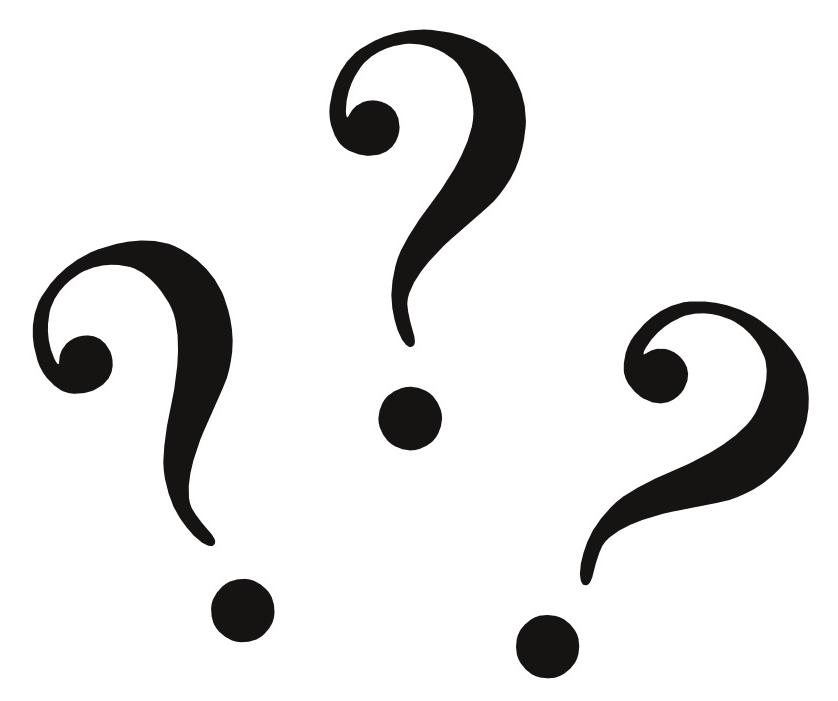Un identifiant perdu peut être envoyé par SMS ou email, à condition d'avoir renseigné des coordonnées personnelles privées.
Un mot de passe perdu peut être changé en utilisant un code d'authentification qui est envoyé à une de vos coordonnées personnelles privées, après une vérification :
- code INE et date de naissance si vous êtes étudiant(e), doctorant(e) ou stagiaire de la formation continue
- réponses à des questions secrètes si vous n'êtes pas étudiant(e), doctorant(e) ou stagiaire de la formation continue
Une fois ce code reçu, utilisez-le dans la partie J'ai reçu un code d'authentification numérique à 6 chiffres de la page d'accueil de l'application : MonCompte
Vous êtes, ou avez été, étudiant(e), doctorant(e) ou stagiaire de la formation continue inscrit(e) à l'UPPA
Sur la page d'accueil de l'application (
MonCompte), choisissez
Je suis ou j'ai été étudiant(e), doctorant(e) ou stagiaire de la formation continue inscrit(e) à l'UPPA,
remplissez le formulaire et suivez la procédure.
Si vous n'avez pas renseigné de coordonnées personnelles privées, vous pouvez le faire après avoir confirmé votre
code INE et votre
date de naissance.
Les étudiants et doctorants sont donc complètement autonomes pour retrouver leur compte.
Vous n'êtes pas étudiant(e), doctorant(e) ou stagiaire de la formation continue inscrit(e) à l'UPPA
Sur la page d'accueil de l'application (
MonCompte), choisissez
J'ai, ou j'ai eu, un autre statut que celui d'étudiant(e), doctorant(e) ou stagiaire de la formation continue inscrit(e) à l'UPPA,
remplissez le formulaire et suivez la procédure.
Si vous n'avez pas renseigné de coordonnées personnelles privées, vous ne pouvez pas retrouver votre identifiant.
Si vous n'avez pas non plus choisi et répondu à des questions secrètes, vous ne pouvez pas changer votre mot de passe automatiquement ;
vous pouvez alors déposer une demande pour retrouver votre identifiant ou votre mot de passe, qui devra être traitée par une personne de l'établissement.
Pour être autonome et retrouver votre compte perdu, il est donc primordial de renseigner vos coordonnées personnelles privées et répondre à des questions secrètes.